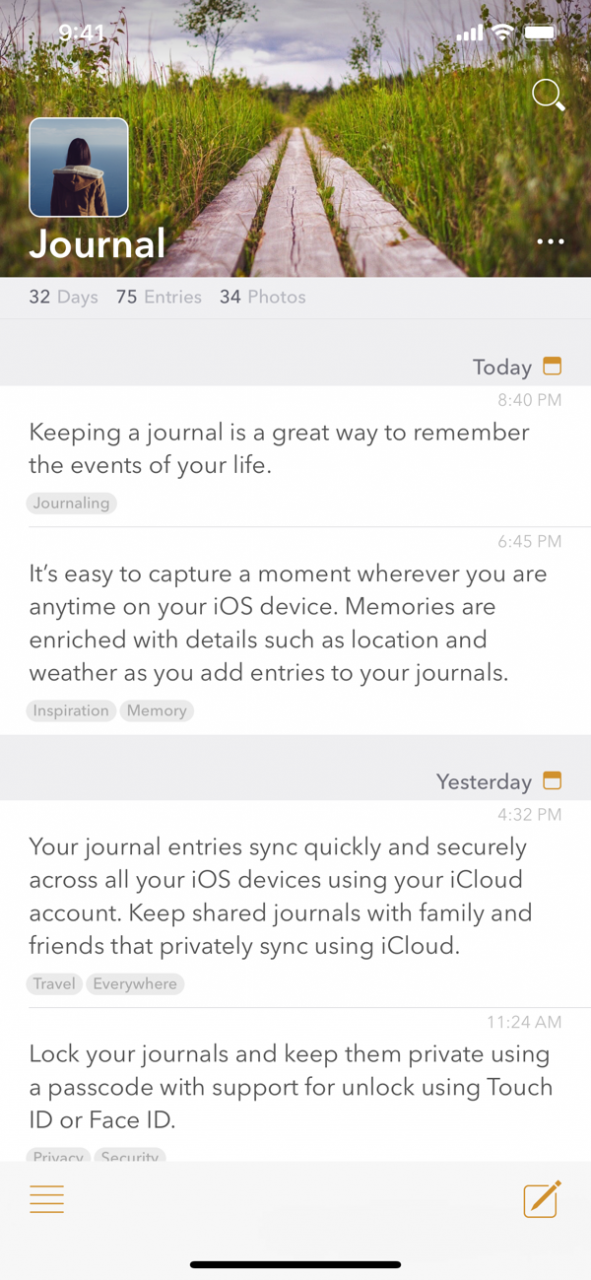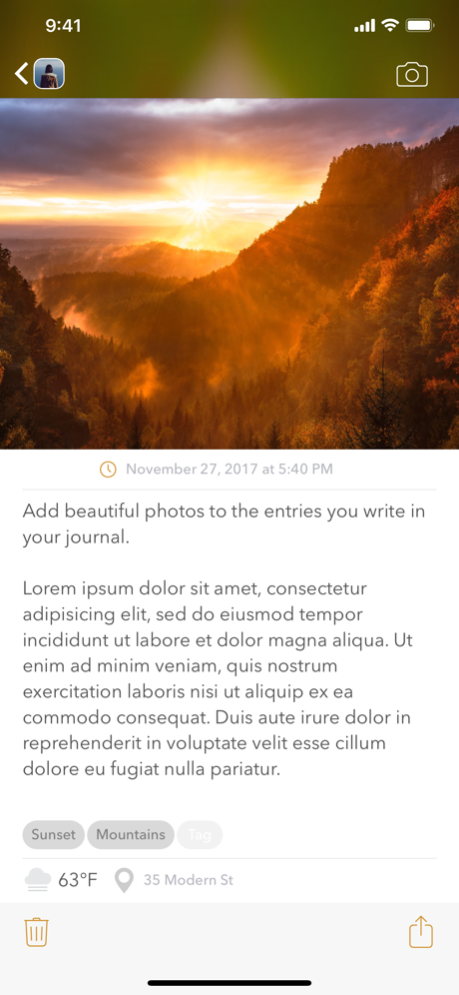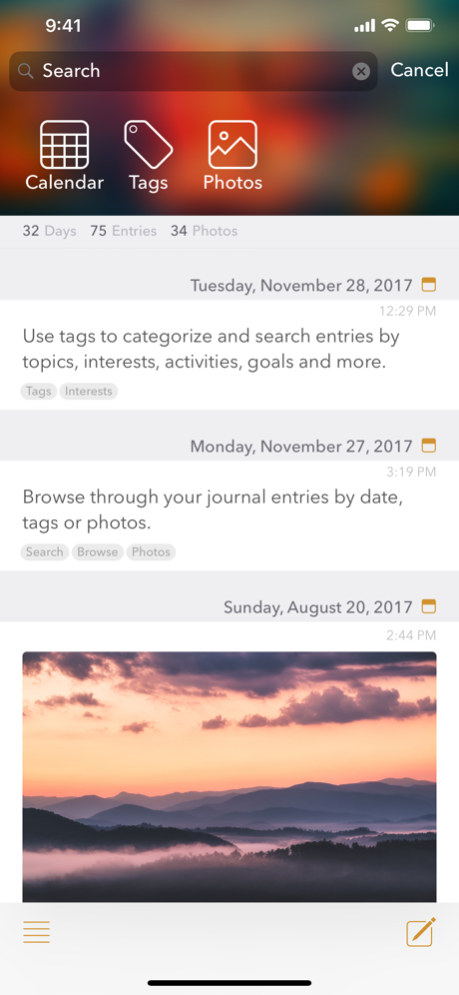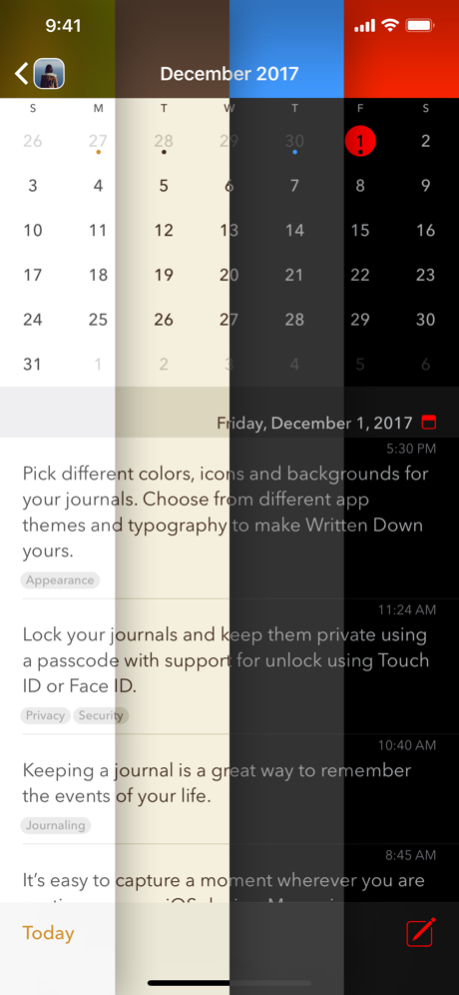Written Down - Journal, Diary 1.0.6
Free Version
Publisher Description
A simple and modern way to journal wherever you go.
YOUR MEMORIES
A journal is a great way to remember the events of your life. Keep track of your thoughts, feelings and experiences as you go through your day. Written Down makes it easy to quickly write about what is happening anytime.
JOURNAL EVERYWHERE
Your journals sync quickly, privately and securely across all your iOS devices via iCloud. You can even share journals with family and friends that sync quickly, privately and securely via iCloud.
SECURE AND PRIVATE
Lock your journals and keep them private using a passcode with support for unlock using Touch ID or Face ID.
MAKE IT YOURS
Pick your own journal colors, icons, and backgrounds. Choose different app themes, colors and typography to make Written Down beautifully yours.
THE DETAILS
Your entries are enriched with details such as time, date, location and weather as you add to your journals. Add tags to categorize and search your entries by topic, feeling, interest, activity, goal, people and more.
FEATURES
• Unlimited entries
• Unlimited journals *
• Unlimited photos
• Sync quickly, privately and securely across devices via iCloud *
• Share & collaborate in private journals with others via iCloud *
• Passcode lock with support for Touch ID or Face ID unlock *
• Entry reminders with notifications
• Import and export formats
• Backup and restore
• Location added to entries
• Weather added to entries *
• Tag entries to categorize and search
• Search and browse entries by text, tag or date
• Choose your own journal colors, icons, and backgrounds
• App themes (including light and dark night themes) *
• Over 15 app typography choices (3 free) *
• iOS Dynamic type size support
• iOS Smart invert support
* Written Down Premium features are activated by purchase of an in-app subscription. Payment will be charged to your iTunes account. Your subscription will automatically renew unless canceled at least 24 hours before the end of the current period. Auto-renewal may be turned off at any time and you can manage your subscription in your iTunes Account Settings. Written Down Premium is $4.99 USD yearly.
PREMIUM FEATURES
• Unlimited journals
• Sync across devices via iCloud
• Share journals with others via iCloud
• Passcode lock with support for Touch ID or Face ID unlock
• Multiple photos per entry
• Add temperature and weather to entries
• Additional app themes
• Even more app typography choices
Privacy Policy: https://tinkerbuilt.com/wd-privacy
Terms of Use: https://tinkerbuilt.com/terms
Sep 28, 2018
Version 1.0.6
- Support for iPhone XS & iPhone XS Max
- Fixed an issue where quick entry shortcut could crash if app was not launched previously
About Written Down - Journal, Diary
Written Down - Journal, Diary is a free app for iOS published in the Food & Drink list of apps, part of Home & Hobby.
The company that develops Written Down - Journal, Diary is Jewels Branch LLC. The latest version released by its developer is 1.0.6.
To install Written Down - Journal, Diary on your iOS device, just click the green Continue To App button above to start the installation process. The app is listed on our website since 2018-09-28 and was downloaded 0 times. We have already checked if the download link is safe, however for your own protection we recommend that you scan the downloaded app with your antivirus. Your antivirus may detect the Written Down - Journal, Diary as malware if the download link is broken.
How to install Written Down - Journal, Diary on your iOS device:
- Click on the Continue To App button on our website. This will redirect you to the App Store.
- Once the Written Down - Journal, Diary is shown in the iTunes listing of your iOS device, you can start its download and installation. Tap on the GET button to the right of the app to start downloading it.
- If you are not logged-in the iOS appstore app, you'll be prompted for your your Apple ID and/or password.
- After Written Down - Journal, Diary is downloaded, you'll see an INSTALL button to the right. Tap on it to start the actual installation of the iOS app.
- Once installation is finished you can tap on the OPEN button to start it. Its icon will also be added to your device home screen.